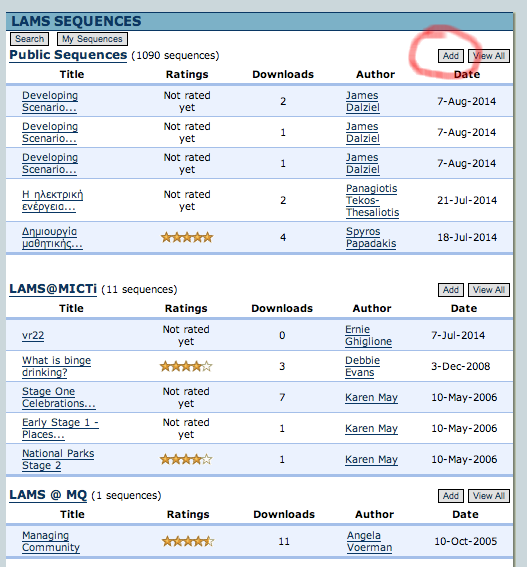Hello - is there a way to create a lams lesson and making it available to people who are not either registered in LAMS and/or registered for the group the lesson is in?
We want are writing a paper and we would like to provide readers the ability to try out a LAMS lesson. We can publish a link to a LAMS lesson but we will not be able to register these people in advance because we will not know who these people are that will be trying to use the lesson.
Thanks
Chris Chapman - University of Michigan Medical School - chapmanc@med.umich.edu
Posted by Chris Chapman