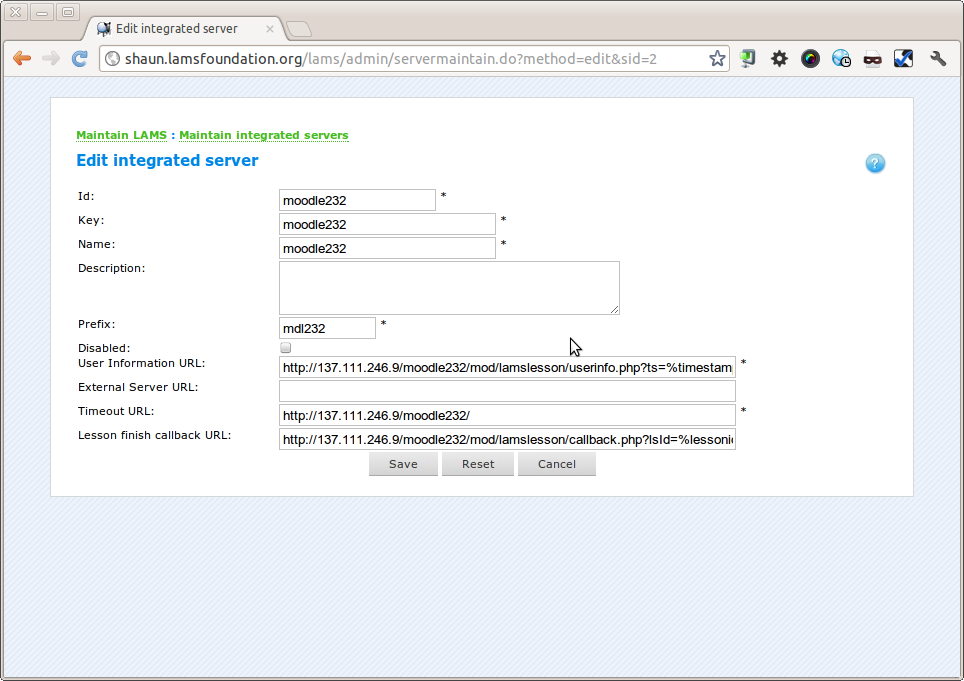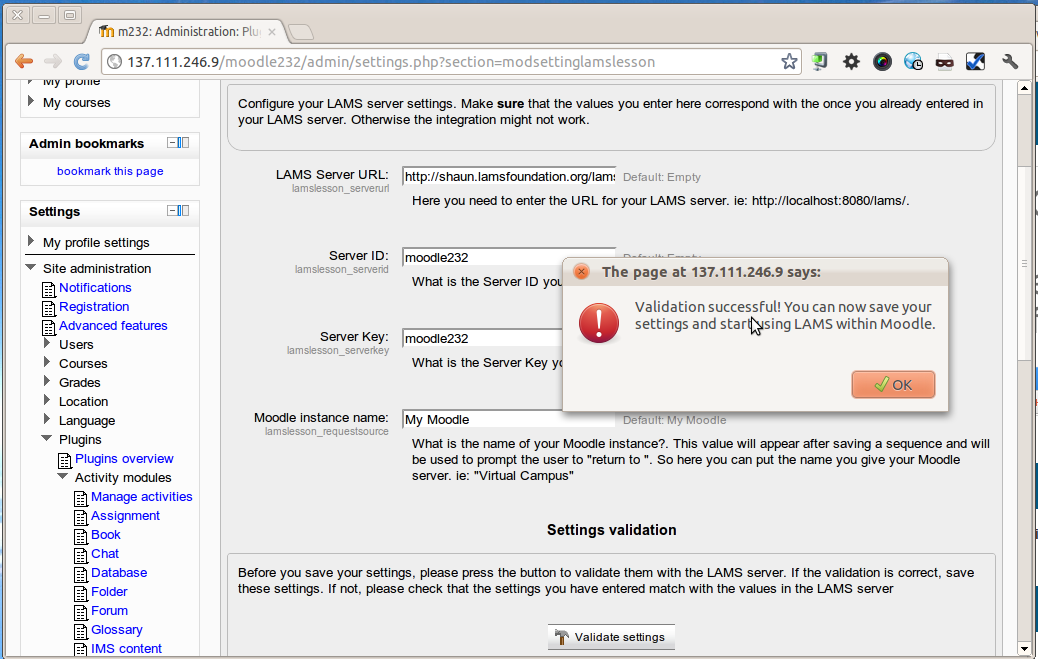Forum Problems Installing LAMS: Re: Validation with Moodle 2.3.2

|
2:
Re: Validation with Moodle 2.3.2
By: Ernie Ghiglione
|
In response to 1 | 09/13/12 03:32 PM | |
|
Hi Steve,
I assumed you set up the integration configuration on both sides correctly? At any rate, I tested LAMS 2.4 and Moodle 2.3.2 and I was able to validate and use the integration no probs. See pics: LAMS settings
Moodle settings
Thanks, Ernie Posted by Ernie Ghiglione |
||||
|
||||||||||
|
||||||||||
|
||||||||||
Reply to first post on this page
Back to Problems Installing LAMS