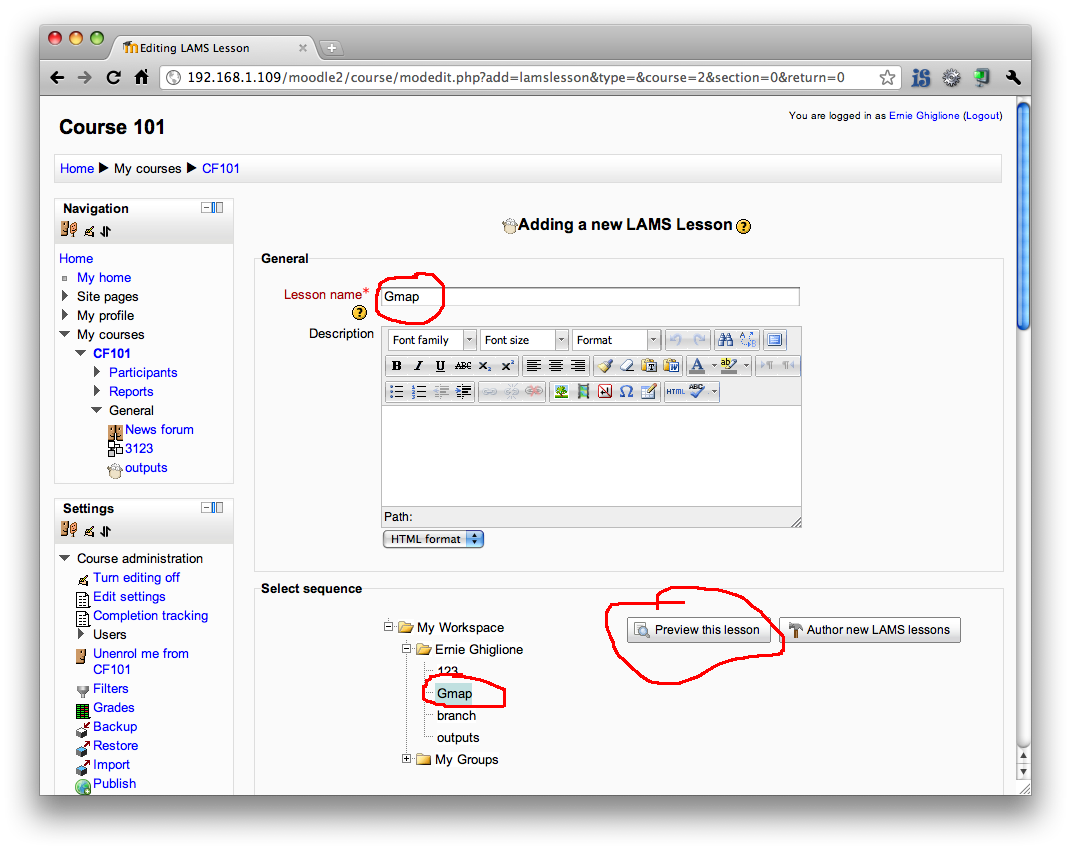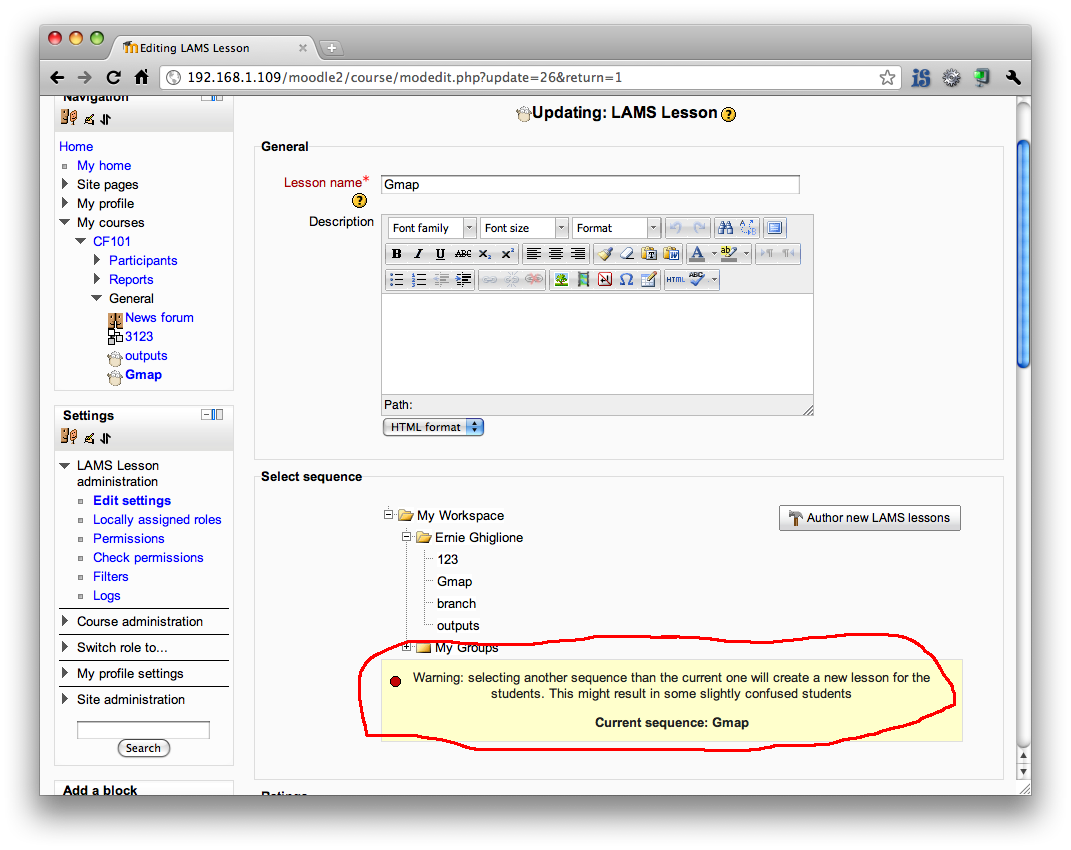Hi Daniel,
> When you select a sequence, there might be some immediate feedback that not only shows the "Preview this lesson" button, but also makes explicit that
> *this* selection will be taken.
At the moment, when you are adding a new LAMS lesson to Moodle, whenever you click on a lesson, the lesson node (on the tree) gets marked, the name of the lesson gets automatically added as titled and the preview button gets displayed. Would that enforce the notion that a *this* sequence is selected?
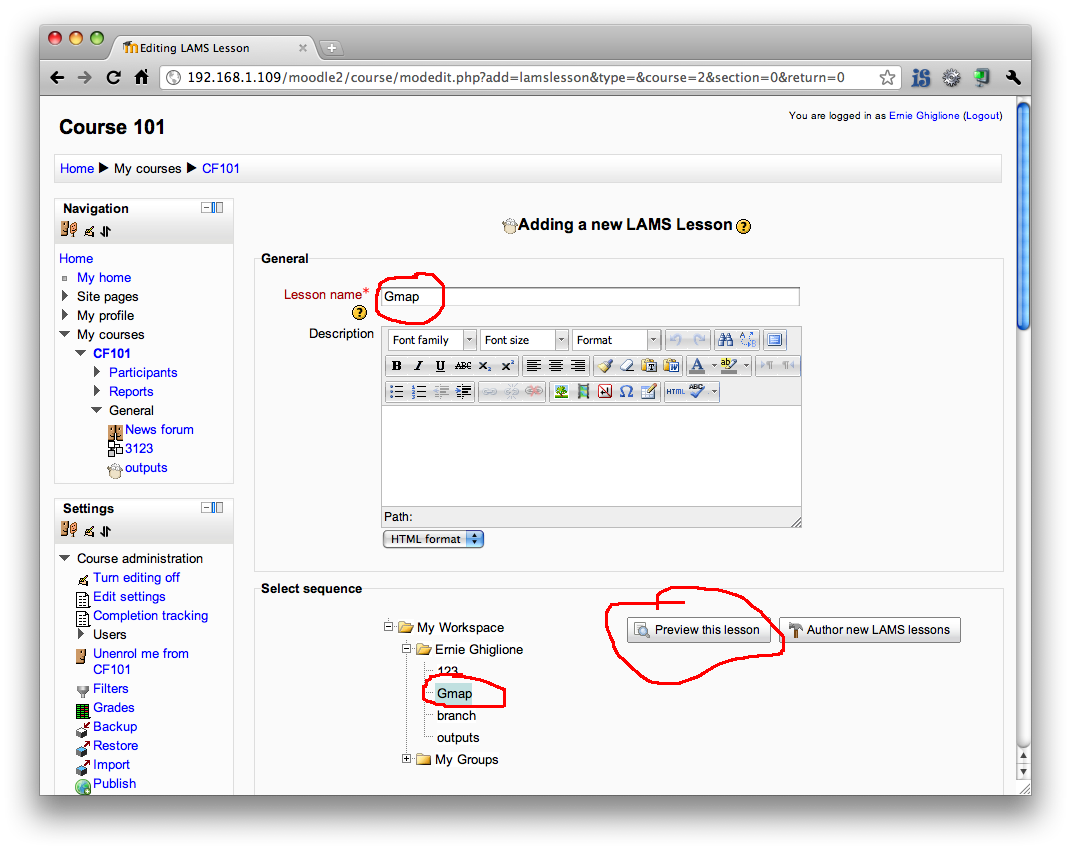
I could also add an extra noticed on top to make sure that is is completely obvious but maybe is an overkill?
> Also I wonder what happens if you change a sequence. Is the old instance still available for recovery ?
On update, it does explicitly tell you that you are about to change the lesson. It tells you which one is current and gives you the warning:
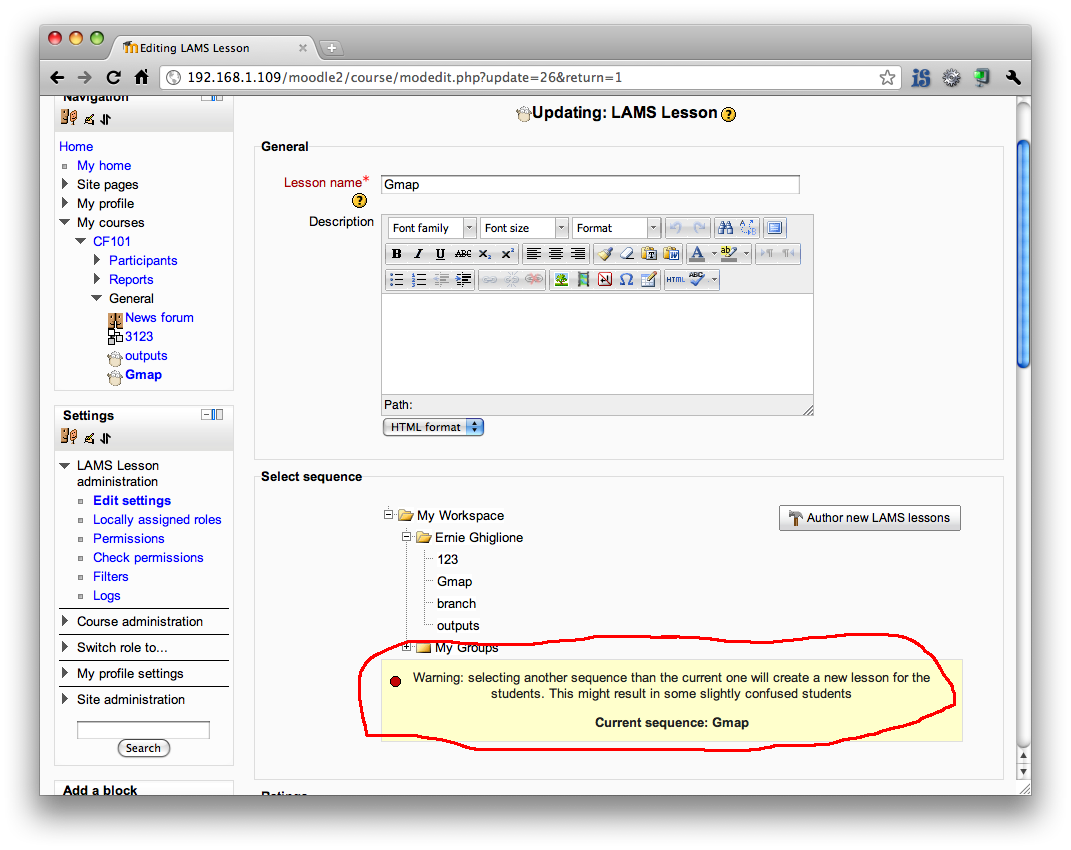
If you do change it, then the a new lesson is created with the new selected sequence. Note that you can change the description or any other settings but if you don't change the sequence, then the lesson will remain the same.
Is this what you would expect?
> Get's even more complicated since one can actually load a run sequence for authoring (I image that all the user data get stripped away) .... anyhow I
> didn't take time to investigate this, but it's slightly confusing to me and probably a lot to some other people.
Yes, for run sequence the user data gets stripped out. The reason we keep these copies in the Run-sequences folder under the Course Folder is because you could change the design using Live Edit... this way you always keep a copy of all previously used designs. Even if you change the original design (in author), and they you go "how did I used to run this sequence last year?", you can go see it.
I hope this help.
Thanks,
Ernie
Posted by Ernie Ghiglione