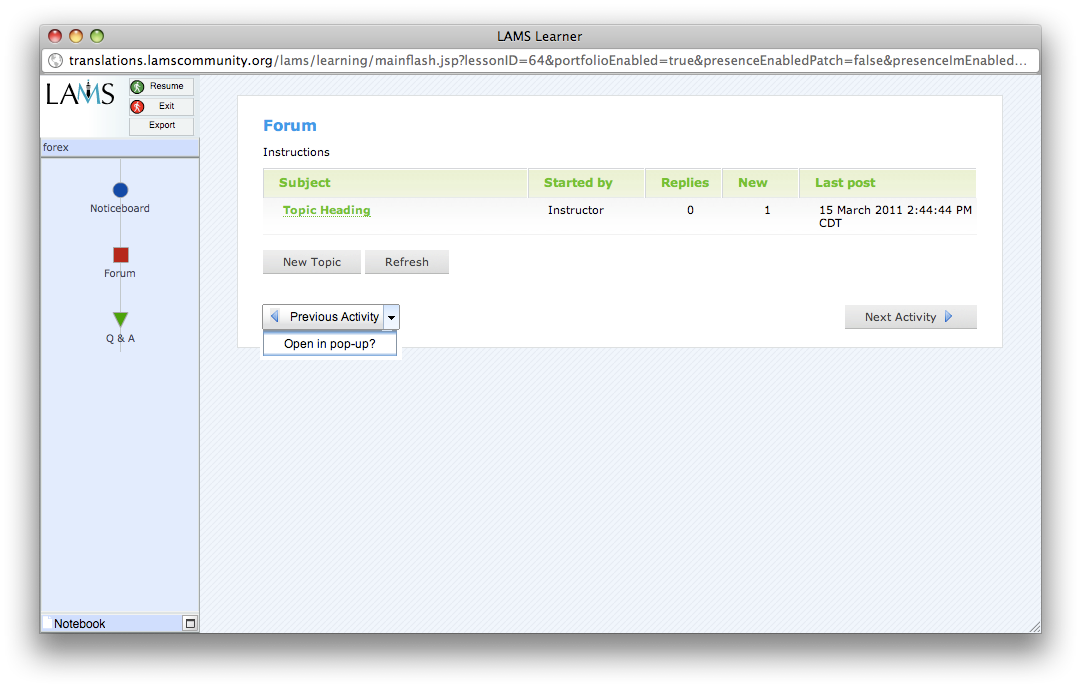Forum LAMS for Tech-Heads - General Forum: Re: Previous Activity or the image of a Left Arrow Button

|
15:
Re: Previous Activity or the image of a Left Arrow Button
By: Ernie Ghiglione
|
In response to 1 | 03/15/11 01:48 PM | |
|
Hi everyone,
Indeed very good ideas... well I guess my job is to try to come up with a visual concept that can encompass them as best as we can So I think we are all happy to have a "previous" button but probably the main issue here is to use pop-ups or not. So I have an idea that might be solve this issue for students in some sort of simple way. Here are some mockups: In here we have the Previous activity button on the left hand side of the page (opposite to the next activity one).
As you can see the button has an arrow pointing down, so if you click on that arrow, then the button expands asking you whether the previous activity should open on a pop-up. I you do click on "Open in pop-up", well, it will do just that. But if you click on the button directly and *not* on the down pointin arrow, then the previous activity will in the current window.
Do you think it's simple enough for students to go "ah, OK, that's how it works"? Thanks, Ernie Posted by Ernie Ghiglione |
||||
|
||||||||||
|
||||||||||
|
||||||||||
|
||||||||||
Reply to first post on this page
Back to LAMS for Tech-Heads - General Forum