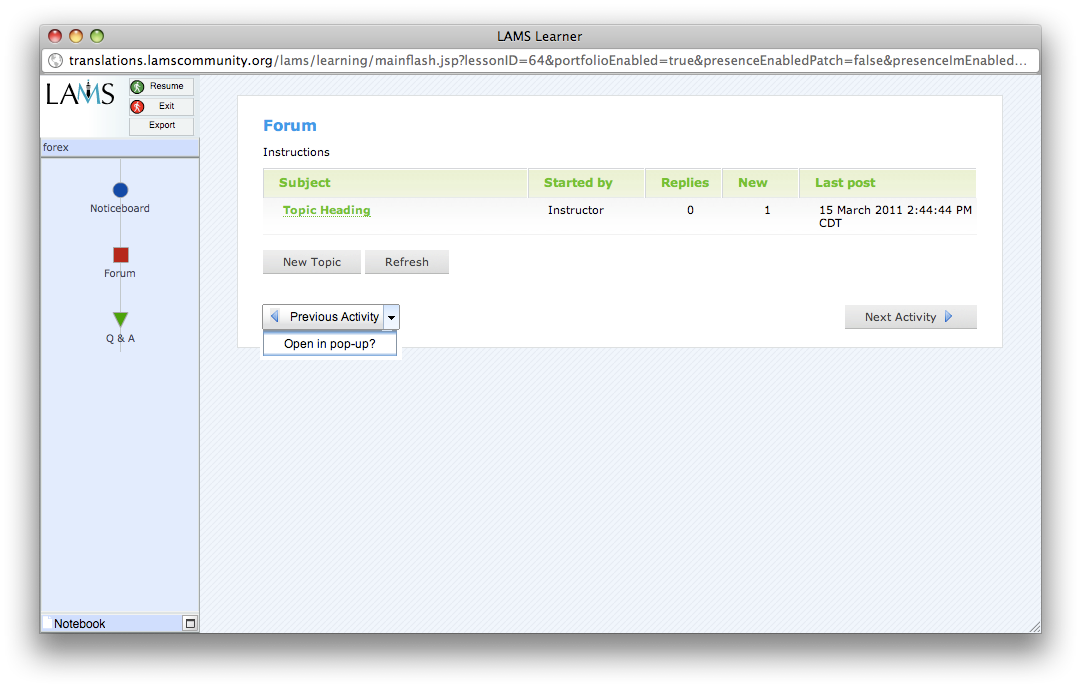|
2:
Re: Previous Activity or the image of a Left Arrow Button
|
In response to 1
|
03/07/11 04:20 PM |
|
Hi Spyros,
I think this is a good idea.
Thinking about where to put this button, perhaps what we can do is add it to the beginning of an activity and where ever the "Next Activity" button appears.
There are some activities that have quite a complicated workflow in the middle, so perhaps we should not add this button in there.
What do you think?
Thanks,
ernie
Posted by Ernie Ghiglione
|
|

|
3:
Re: Re: Previous Activity or the image of a Left Arrow Button
|
In response to 2
|
03/08/11 05:50 AM |
|
Hi Ernie,
If you can add two options for authors to add this button to the beginning of an activity and where ever the "Next Activity" button appears is the best.
The general idea is an easier way to do exactly the same as as a learner does with double click on the Previous Activity. So, if in a Activity with a complicated work flow in the middle he is able to do something with double click in the previous activity, we should add this button in there to the same thing.
Spyros
Posted by Spyros Papadakis
|
|

|
4:
Re: Re: Re: Previous Activity or the image of a Left Arrow Button
|
In response to 3
|
03/08/11 01:15 PM |
|
Hi Spyros,
I've been discussing this with Andrey now and there's a key question that has arise:
If we hit the "Previous activity" button, shall the previous activity be loaded in the same window as the current activity or in a pop-up?
Now when you click on the blue dot (to get back to an activity) the previous activity pop-up in a separate window. That is so you can refer back to an activity you've done while you are still working on your current one.
What is the expected behaviour for the "Previous activity" button?
Thanks,
Ernie
Posted by Ernie Ghiglione
|
|

|
5:
Re: Re: Re: Re: Previous Activity or the image of a Left Arrow Button
|
In response to 4
|
03/09/11 04:02 AM |
|
Hi Ernie,
I think this is a very interesting discussion about the functionality of LAMS!
I can answer in your question direct:
To keep the same behavior as with the double click it will open in a separate window.
But, another question has raised. If you are in the pop-up window (with an activity you've done) and you click on "Next Activity" or on "Previous Activity" button the pop-up windows closes (like now) or it is possible to move on or to move back (remaining on this window) until to reach the first or the previous of the current activity.
In this case if you are in the previous of the current activity and you click on the Next Activity button the pop-up window will close.
Another Discussion is ...
If we want to change the current LAMS functionality we could to keep all interactions in the same window and to open a pop-up window only for supporting activities.
This means that when you re-open an activity you've done it is open in the same window and you could move in a previous or in a next activity.
Thanks
Spyros
Posted by Spyros Papadakis
|
|

|
6:
Re: Re: Re: Re: Re: Previous Activity or the image of a Left Arrow Button
|
In response to 5
|
03/09/11 05:08 AM |
|
I find these issues very tricky. The goal (in abstract terms) is to add functionality to navigation without risking that the user will destroy current work and/or get lost.
Generally speaking, I believe that it's always good to keep all interactions in the same window (in particular if browser windows are since they can "disappear" in the task bar). But power users will hate that.
On a side note: In order to avoid data loss, the "previous activity" button should have a confirm popup dialog.
I also like the distinction between looking at prior stuff and doing some activity. "Looking at" should rather just open a popup, since its data may be used for the current learning activity. But then, how could we figure out if the just wants to look or also edit (have a navigation popup with choices ?)
It gets trickier for activities where support activities (e.g. a wiki) plays an important role. Wiki can be both a writing and reading tool...
I guess I am confused, and the only half baked ideas I have for now are:
* redesign the progress bar to the left, i.e. make buttons visually more button-like (roll-overs) and maybe open a menu on each that let's the user decide what he wants to do.
* Implement tabs within LAMS ? Within each open tab, the user should quickly understand what he can do currently, i.e is he/she in the current/latest task, can s/he should look at prior work, is it prior work and can s/he re-edit....
Posted by Daniel Schneider
|
|

|
9:
Re: Re: Re: Re: Re: Previous Activity or the image of a Left Arrow Button
|
In response to 5
|
03/09/11 09:25 AM |
|
I think from the learner's perspective having a separate window to refer back or add to previous activities (ie a chat, forum, vote, quiz etc) while being able to access current sequence position is preferable to having one window. Maybe one window from a programming reliability standpoint is better, but from a learning standpoint two windows makes more sense.
Moreover, as LAMS currently allows students to go backwards and make changes to previous activities in a separate window, why not leave it as is, but just add suitably placed navigation buttons
Posted by Chris Alexander
|
|
|
|

|
7:
Re: Previous Activity or the image of a Left Arrow Button
|
In response to 1
|
03/09/11 08:58 AM |
|
I agree with Spyros. Every semester quite a few students taking courses simply can't figure out how to go back to previous activities. Even though I give them a screen-recorded training film, many don't seem to watch it!
A previous activity button would be really helpful. But I would add that forwards and backwards buttons (arrows) should appear at the top of the screen and not at the bottom. I have found many new LAMS users don't realise there is a 'next activity' button on the screen.
Also there should be a backwards button on the 'congratulations you have completed the sequence'.
Posted by Chris Alexander
|
|
|
|
|
|

|
12:
Re: Previous Activity or the image of a Left Arrow Button
|
In response to 1
|
03/13/11 11:12 PM |
|
There are lots of great ideas here from everyone - many thanks! My thoughts:
- I like the general idea of adding a new "Previous Activity" button. As Ernie notes, different tools have different internal workflows, so this will need some care on the details for each tool, but I think the concept of showing a "Previous" button on the initial screen of a new tool is a good idea (as some students will want to go back because they accidentally finished the previous task when they didn't mean to); and then separately, showing a "Previous" button where you would also find the "Next Activity" button in the main part of the tool (NB: the "Next" button may not be visible at first due to things that need to be done in the tool; so I wouldn't have the Previous button shown here until the Next button shows up - the fact you have a Previous button on the initial page solves the need for it to be somewhere in the meantime). We'll need to check all this tool by tool to make sure we don't get odd behaviour, but I think this would be about right. I wouldn't expect to see a "Previous" button on every screen in a tool (eg, Forum doesn't show a "Next" button inside threads - only on the top level page - so I'd retain this convention.)
- While I appreciate the arguments for a single Learner window, I think in this case we need to accept a second (pop-up) window for the "Previous" button - I'll call this the "Previous" window from here on. This keeps the behaviour the same as the current double click function on the Navigation bar; but also, I think it is very important to have the "Current" activity for a student open at all times. In many cases, use of the Previous button is just for reviewing (rather than further contributions), so I'd like to retain some sense of a difference between the current task (where the student is *doing* something) as opposed to the Previous window (which is often not doing something - although there are important exceptions such as Forum) - hence two separate windows
- In terms of windows and the navigation bar, the current functionality doesn't allow more than one "Previous" window. If you try to open a second "previous" activity, it loads this into the existing "Previous" window, meaning that you lose whatever previous activity view you had before. We did this to avoid having too many windows open at once, but I can imagine special cases where you might really want 3 windows open at once - more discussion of this below. On a separate note, there is a bug (I think) that if you have the "Previous" window in the background, and you click on a different activity in main nav bar, it does not bring the "Previous" window to the front - so if the "Previous" window is hidden behind the current tool window, there is no indication that anything has happened at all. This needs fixing.
- The number of windows issues is relevant to having a "Previous" button inside windows opened using the "Previous" option or via the Navigation. That is, can you navigate all the way back through a sequence (and forward too) inside the "Previous" window (leaving the current activity window untouched during this time)? My sense is yes, but this would mean not having 3 windows, and hence only seeing one of your previous activities at a time.
-We still need to solve the problem of the "Next Activity" button inside "Previous" windows, as the current behaviour is not what the button says - it closes the window rather than going to the Next activity. If the suggestion above works (ie, you can navigate back and forward through a sequence within the "Previous" window), then we'd keep the "Next Activity" button when viewing in the "Previous" window (and the button would work as it says). But there is an important exception - the tool immediately before the tool in the Current window. In this case, I'd suggest we change the text of this button to "Close this window" or alternatively remove this button (when in the Previous window view). This requirement is probably a bit of a pain on the programming side, as the tools would need to know whether or not the student is viewing the tool just before their "current" tool, and then change its button behaviour accordingly, but from a Learner point of view I think this would be the best option.
-Not sure what to do with Support Activities - this may be another case where there is an argument for allowing a "third" window - but in this case, it doesn't go anywhere (no next or previous button).
So if on balance most people agree with the suggestions above, it seems to me that the key decision is to stick with only allowing 2 windows at any one time. I'd lean towards staying with 2, as I think the cases of needing 3 open at the same time are quite rare, whereas the student UI with 3+ windows open gets pretty messy, especially for new LAMS students.
But I'm a bit torn by this personally, and wonder whether we add a special option to solve this, like a right click on the Nav bar to intentionally open a past tool into a new (3rd or more) window for the special cases where this is needed. If we allow this, then I think the third window would behave just like the second window (ie, allow navigating around the sequence internally).
Posted by James Dalziel
|
|

|
14:
Re: Re: Previous Activity or the image of a Left Arrow Button
|
In response to 12
|
03/14/11 12:26 PM |
|
Sorry, I got a really nasty suggestion. Nasty, because it's probably too expensive. After that kind of discussion, a UxD or IxD person definitively would tell you that the only persons who could tell are users (students in our case).
I frankly don't know what to think, because I can handle most kinds of software and (usually) don't get lost in multi-window applications and complex navigation schemes. But *I* am not a normal person, and you ain't either :)
So how about testing a few design alternatives with a prototype and about 5 students ? Can be a mockup of course. Don't know if you have any for your next generation LAMS client, but if you do, it'd be the way to go. Also, you might have a usability or UxD class in your department and convince your colleague to lend a student doing his/her term-paper on this....
Posted by Daniel Schneider
|
|

|
13:
Re: Previous Activity or the image of a Left Arrow Button
|
In response to 1
|
03/14/11 06:44 AM |
|
Hi everyone,
IMHO, I have to agree with a number of observations...
1. the 'next activity' (whether an arrow or button) at the top right hand side of the page rather than the bottom is definitely something that has come up regularly...
2. and then a 'previous activity' on the top left hand side would balance the page aesthetically and functionally
3. if it is a pop up in a separate window it allows the user to refer back to/see the current activity
4. i'm not the programmer but I agree with Chris: I think from the learner's perspective having a separate window to refer back or add to previous activities (ie a chat, forum, vote, quiz etc) while being able to access current sequence position is preferable to having one window. Maybe one window from a programming reliability standpoint is better, but from a learning standpoint two windows makes more sense.
5. Daniel's comment that there is a risk that the user will destroy current work and/or get lost is extremely inmportant (back to the programmers).
And now for my addition to the discussion:
6. Maybe...(and this could be confusing if you are not a power user) a 'previous activity' arrow on the top left to balance a 'next activity' arrow on the top right HS. (Both arrows inside the current page interface)
If you click 'previous activity' arrow it actually takes you back to the previous button with all its editing functionality (read/write) BUT if you click on the previous activity from the progress nav bar on the far left, then a pop up just shows you what you previously did/wrote (read only). Does this make sense? Probably not possible from a programming POV but just putting it out there.
Thanks,
Debbie
Posted by Debbie Evans
|
|

|
15:
Re: Previous Activity or the image of a Left Arrow Button
|
In response to 1
|
03/15/11 01:48 PM |
|
Hi everyone,
Indeed very good ideas... well I guess my job is to try to come up with a visual concept that can encompass them as best as we can 
So I think we are all happy to have a "previous" button but probably the main issue here is to use pop-ups or not. So I have an idea that might be solve this issue for students in some sort of simple way. Here are some mockups:
In here we have the Previous activity button on the left hand side of the page (opposite to the next activity one).

As you can see the button has an arrow pointing down, so if you click on that arrow, then the button expands asking you whether the previous activity should open on a pop-up. I you do click on "Open in pop-up", well, it will do just that.
But if you click on the button directly and *not* on the down pointin arrow, then the previous activity will in the current window.
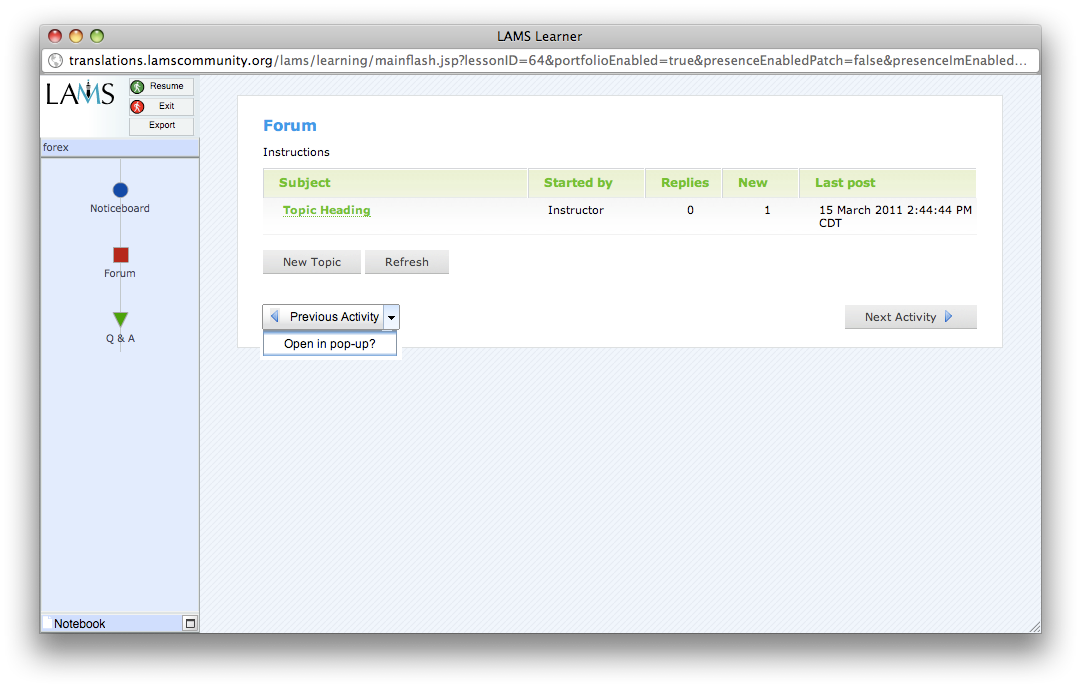
Before we go about discussing whether we want the "previous" and "next" activity together or up right or bottom right, do you think this address the issue with going back to previous activities and pop-ups?
Do you think it's simple enough for students to go "ah, OK, that's how it works"?
Thanks,
Ernie
Posted by Ernie Ghiglione
|
|
|
|

|
17:
Re: Re: Previous Activity or the image of a Left Arrow Button
|
In response to 15
|
03/15/11 04:05 PM |
|
Hey Ernie,
I like that this feature works similar to a link in browser:
i.e. - when you press a link - new page opens up in the same window; and when middle button or right button and select an "open in a new window" option -- then the new window.
also it looks cool.
but I'm afraid to overload the navigation.
so I'd say decide for learners (either open it in the same window or pop-up) and let them use your decision.
The easier is the better! ;)
Posted by Andrey Balan
|
|
|
|

|
19:
Re: Re: Previous Activity or the image of a Left Arrow Button
|
In response to 15
|
04/13/11 09:41 PM |
|
This works for me as a way of handling this problem.
Only thing that strikes me is whether "pop-up" is the right text - it could be "new window" - which would take more space (which is bad) but which may be more descriptive for users - although my sense is that most people will guess what pop-up means, so it's probably ok as is - but thought I'd mention it.
Posted by James Dalziel
|
|