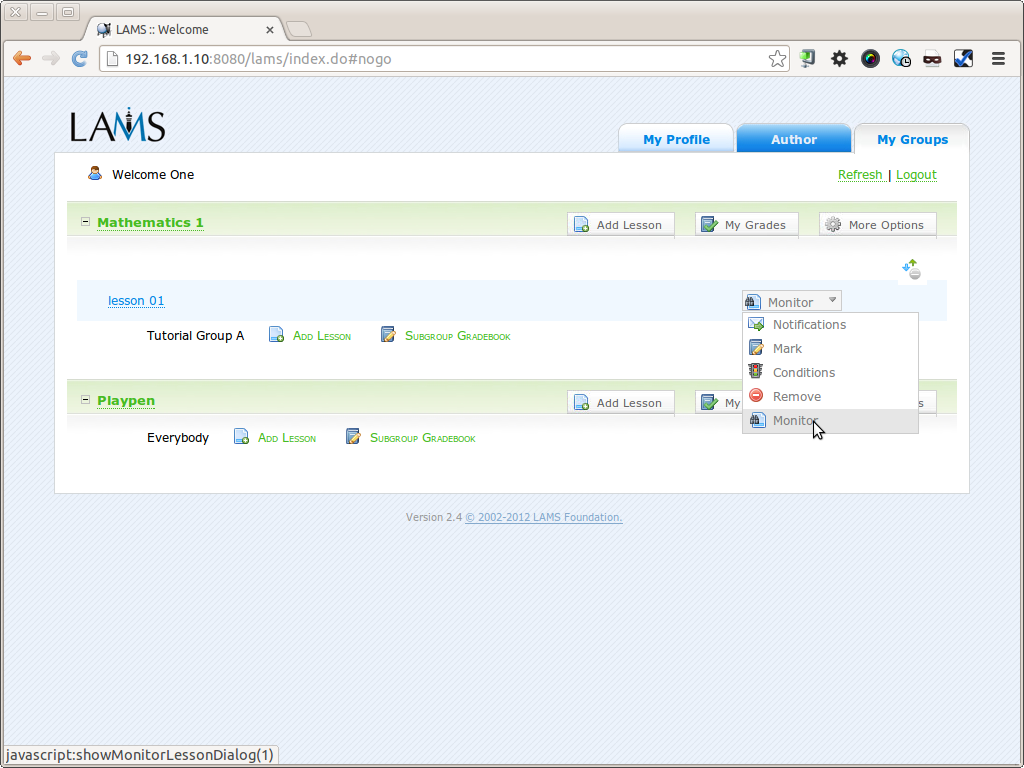Hi Atif,
Ah, ok. Yes... sorry, as this is still a dev version, we haven't quite tied things up as yet.
So to get the new all HTML+SVG Learner version, in the source code, in the lams_learning/web/ folder, copy the main.jsp to mainflash.jsp.
Recompile and that should do it.
As for the Monitor interface, you have the normal Monitor button, but if you press the drop-down menu, you'll see that there's another Monitor option at the very end. Click on that one and this will show you the new HMTL+SVG Monitor, see here:
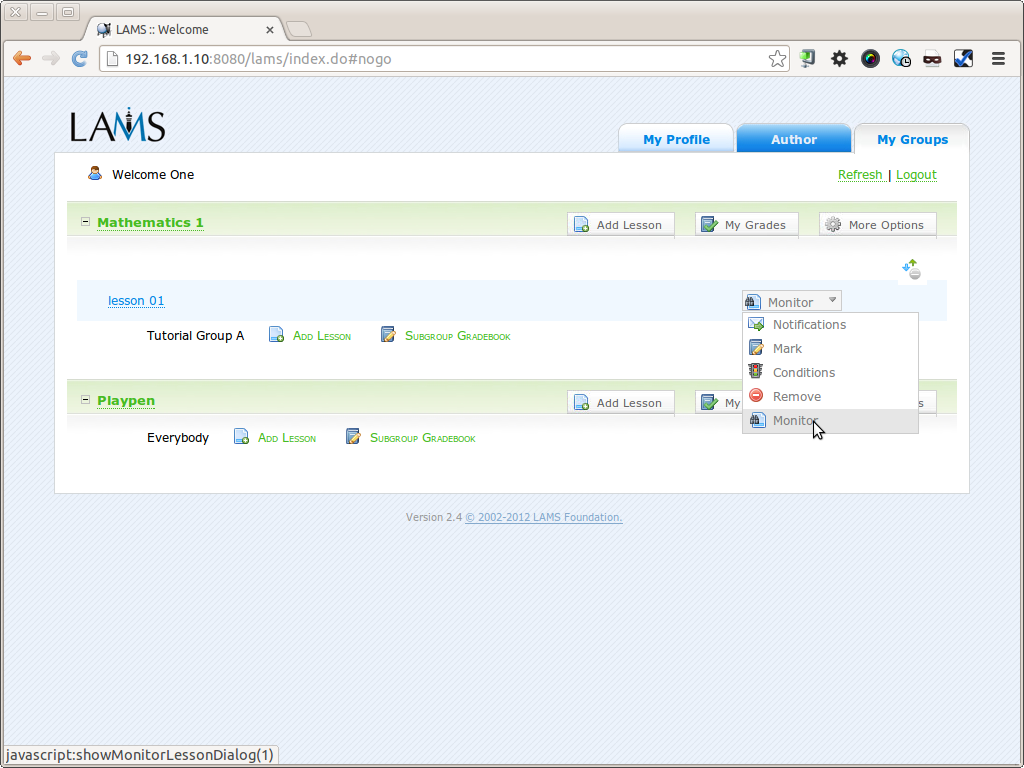
As for the new tab, that shouldn't be there. That must have been a left over folder from CVS. Next time you check out the LAMS code, please use the following CVS command instead:
cvs -z3 -Q -d :pserver:anonymous@code.lamsfoundation.org:/usr/local/cvsroot co -P all
The -P option will ensure that empty folders aren't created.
Thanks and looking forward to hear your feedback
Ernie
Posted by Ernie Ghiglione